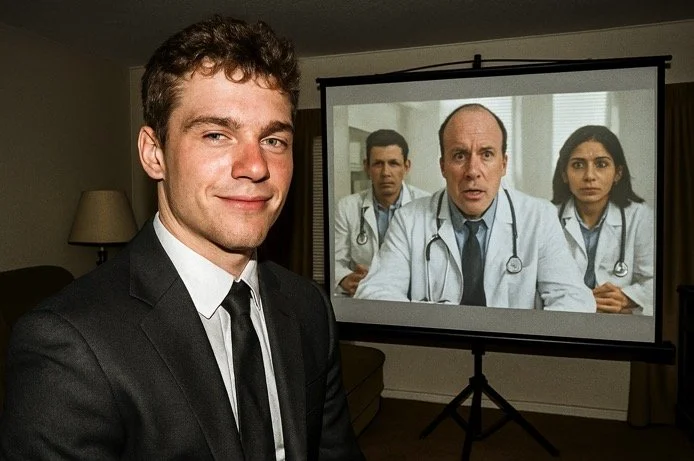Online Medical School Interviews Guide
🚦 Green (Good to go) – Software installed, test call done, camera and mic working, stable Wi‑Fi, quiet background.
🟡 Amber (Needs attention) – Using school Wi‑Fi, haven’t tested the firewall, or only used the platform on your phone.
🔴 Red (High risk) – Never used the platform before, no headphones, noisy environment, unstable connection.
Online Medical School Interviews Guide
Applying to medical school and facing an online interview? 📹 Don’t worry – you’re not alone. Many UK medical schools now interview applicants remotely. In this friendly guide, we’ll explain everything from the software you’ll need (Zoom, Teams, etc.) to which universities are holding online interviews, and how virtual interviews differ from traditional face-to-face ones. Get ready to shine on screen and turn your online interview into an offer!
What Software Do I Need For Online Interviews? 💻
Most UK medical schools use one of three main video platforms for online interviews: Zoom, Microsoft Teams, or Blackboard Collaborate. These programs allow interviewers and applicants to speak face-to-face over the internet. Here’s a quick rundown of each:
Zoom: A popular video conferencing app that many universities adopted during the pandemic. It supports video/audio meetings with waiting rooms and breakout rooms, and it’s easy to join via an invite link or Meeting ID. It’s wise to download the Zoom app beforehand and test it – you can join a Zoom test meeting to practice connecting.
Microsoft Teams: Part of the Office 365 suite, Teams is another common choice for medical school interviews. Universities like Oxford and Keele use Teams for their interviews. You don’t necessarily need a Teams account to join; the invitation link can open in your web browser if you don’t have the app. (🟣 Tip: Teams works best in Chrome or Edge browsers, and some schools don’t allow virtual backgrounds, so keep your real background tidy.)
Blackboard Collaborate: A web-based conferencing tool often used for education. It doesn’t require installing any app – you click the session link in your email and join via your browser. For example, Dundee University conducts its Medicine interviews on Blackboard Collaborate. Dundee’s IT guide recommends using Google Chrome for the best experience on Blackboard Collaborate, and you should test your camera/microphone in advance.
Technical Prep: No matter which software your interview uses, make sure you have a suitable device and internet connection. You’ll typically need a computer or laptop with a webcam and microphone, plus a stable broadband connection. As Keele University advises applicants: “You will need to have access to a computer or laptop with webcam and microphone, and have a reliable internet connection”. Also, find out if you need any specific software version or login details – the invitation email from the medical school will usually include instructions. It’s a good idea to practice using the platform (e.g. make a test call with a friend or use the platform’s test function) so that you’re comfortable with muting/unmuting, camera on/off, screen layout, etc., on the day.
Which Medical Schools Have Confirmed Online Interviews? 🌐
Since 2020, many medical schools have moved their interviews online, and most UK medical schools continue to hold interviews online, even as pandemic restrictions have eased. For the 2025–2026 admissions cycle, numerous universities have announced that their interviews will be conducted remotely. Always double-check your invitation for details, but here’s the general picture:
Several medical schools have confirmed they are interviewing entirely online this year (for 2026 entry). This includes schools in England, Scotland, and Wales that will conduct all interviews via video call rather than on campus. For example, Queen Mary University of London (Barts), Brighton & Sussex Medical School, University of Bristol, Brunel Medical School, University of Exeter, University of Glasgow, and Plymouth are all holding interviews online. The University of Oxford is also continuing with online interviews (more on platforms below). Many of these will be using Zoom or Teams as their platform of choice.
Some schools are adopting a mixed approach: For instance, the University of Cambridge is allowing each college to decide the format – some Cambridge colleges are interviewing all applicants online, while a few are doing them in person. So you might have a Cambridge Medicine interview via Zoom, depending on your college, whereas another candidate might travel to Cambridge for an in-person interview. Manchester is offering applicants a choice of online or on-campus interviews in the current cycle (slots are first-come, first-served) – a very flexible approach. And several schools (like Cardiff and St. Andrews) plan to interview home UK applicants face-to-face, but will interview international applicants online.
A few medical schools have returned to mostly in-person interviews. Notably, University College London (UCL) announced that it “will hold in-person interviews for 2026 entry”, and Leicester and Liverpool are also running on-campus MMIs for home students again. Even in these cases, they typically still arrange online interviews for overseas or other specific applicant groups.
In summary, the majority of UK med school hopefuls this year will be interviewing online, so you should be prepared for a virtual format. Next, we’ll break down which schools are using which online platforms, so you know what to expect.
✅ Turn practice into performance.
Our doctor-led mock MMI mirrors real stations—communication, ethics, prioritisation, data interpretation—assessed by experienced tutors and former assessors 🥇. Gain confidence and a personalised action plan. ➡️ Click here to secure your spot — strict 10 places per circuit.
Which Medical Schools use Zoom for Interviews? 📹
Zoom is the most widely used platform for online medical interviews. It’s user-friendly and familiar to many from online classes, so many medical schools rely on it. As of this year, the following UK medical schools have confirmed they will use Zoom for their interviews:
🟦 Barts (Queen Mary University of London) – Barts has explicitly confirmed that interviews in the 2025/26 cycle are being held online. According to the medical school, “This year’s interviews will be hosted remotely via the Zoom platform.” Students can expect a structured panel or MMI-style interview on Zoom, typically with a series of timed stations or questions. (At Barts, the format is usually panel-style, even online, sometimes with questions based on a pre-interview reading or scenario.)
🟦 Brighton & Sussex Medical School (BSMS) – BSMS is also conducting interviews virtually via Zoom. In recent cycles, BSMS has run their MMIs as “virtual MMIs” with a sequence of stations on Zoom. For example, in a previous year, BSMS noted that interviews were held virtually via Zoom around January.
🟦 University of Bristol – Bristol’s interviews are online on Zoom as well. The University of Bristol stated on its official site that its interviews for 2024 entry were remote via Zoom, with a ~30-minute structured interview format. (Bristol’s online interview is essentially an MMI broken into six short stations assessed by panels of interviewers) So if you’re interviewing at Bristol, you’ll be sent a Zoom link rather than being asked to come to campus.
🟦 Brunel Medical School – Brunel University London is a relatively new medical school and has opted for Zoom interviews. For 2026 entry, Brunel’s interviews are fully online via Zoom, which they refer to as “vMMIs (virtual MMIs)” comprising six stations.
🟦 University of Cambridge – Cambridge University (for Medicine) is a special case: most Colleges are interviewing online (and Cambridge was listed among Zoom users). If your Cambridge college is conducting online interviews, these are likely to be held on Zoom. (Cambridge applicants are informed by their college whether to attend in person or join a Zoom call – you don’t get to choose the format.) So don’t be surprised to receive a Zoom meeting invitation from Cambridge if your interview is virtual.
🟦 University of Exeter – Exeter’s medicine interviews are being held online, and they have been using Zoom as the platform. Expect an invite to a Zoom MMI if you have an Exeter interview.
🟦 University of Glasgow – The University of Glasgow Medical School also continues to conduct interviews via Zoom. This applies to 2026 entry interviews, meaning applicants won’t need to travel to Glasgow for their interview.
🟦 University of Manchester – Manchester is using Zoom, though importantly, they offer an in-person option. Manchester has innovated by giving applicants the choice: interview on campus or over Zoom. If you prefer online (or can’t easily travel), you may do it on Zoom, but slots are limited (allocated first-come, first-served). This hybrid approach is quite candidate-friendly.
🟦 University of Plymouth – Plymouth Medical School confirmed that all interviews in their 2024 admissions cycle are being held online via Zoom. This is likely continuing for 2025 entry. Plymouth’s interviews are MMIs, so you would join a Zoom call and go through several stations, possibly with different interviewers entering the call for each station.
In addition to the above, a few other schools also use Zoom for specific cases. For example, Swansea University (which offers Graduate Entry Medicine) moved to an online panel interview format using Zoom during the COVID years, and Swansea continues to hold online assessment days for some candidates. Always read your interview invitation carefully – it will state the platform. If it’s Zoom, ensure you have the Zoom app installed or updated, and join the meeting a few minutes early to address any login prompts or audio issues (Zoom lets you test your audio when joining).
🔷 Pro Tip: If your interview is on Zoom, practice looking into your webcam when speaking (to simulate eye contact) and be familiar with Zoom’s basic features. Make sure your Zoom display name is professional (usually your full name as on your application) when you join the meeting. Also, turn off any fun Zoom filters or virtual backgrounds unless instructed otherwise – you don’t want to turn into a cat by accident during your medicine interview!
Which Medical Schools use Microsoft Teams? 🟣
Microsoft Teams is the second-most-common platform for online med school interviews, and several UK universities have chosen it for this cycle. According to an interview guide by The Medic Portal, Aston, Keele, Lancaster, Nottingham, and Oxford are confirmed to be using Microsoft Teams for their 2026 entry interviews. Let’s look at some of these and others using Teams:
🟪 Aston University – Aston Medical School will conduct its interviews via Teams this year. Aston’s interviews are usually MMIs. If you’re invited, you’ll receive a Teams meeting link for your allotted time slot.
🟪 Keele University – Keele is a notable example with Teams. In fact, Keele explicitly tells applicants: “Keele University will be conducting all interviews through Microsoft Teams.” Interviews at Keele take place between December and April on Teams, and they consist of two separate 15-minute interviews (panel-style) with two interviewers each. As a candidate, you’ll get a Teams invite email about 24 hours before with your exact time. Keele advises you to test using Teams beforehand (and not to use any background blur or changes during the interview). So if you have a Keele interview, make sure Microsoft Teams is working on your device beforehand.
🟪 Lancaster University – Lancaster Medical School also holds all interviews online via Microsoft Teams. Lancaster runs a pretty involved MMI: their remote MMI has around 12–15 stations (!) even on Teams, possibly with a group task too. The Lancaster admissions policy confirms, “Interviews for 2026 entry (2025–2026 admissions cycle) will be held online via Microsoft Teams.” (lancaster.ac.uk ) So applicants won’t be travelling to Lancaster; they’ll join a Teams call and go through a sequence of mini-interviews.
🟪 University of Nottingham – Nottingham is also using Microsoft Teams for interviews. Nottingham typically does MMIs. If you have a Nottingham interview invite, expect a Teams link. (Note: Lincoln Medical School – which is part of Nottingham – likely follows the same procedure.)
🟪 University of Oxford – Oxford has kept all its interviews online via Teams across all colleges. Oxford’s Undergraduate Admissions announced that all interviews in December 2025 will be online (as they have been since 2020). Medicine applicants to Oxford can thus expect to join one or more Teams calls with Oxford tutors. The format at Oxford is panel interviews: usually two interviews, each about 15-20 minutes, conducted as face-to-face conversations on Teams. The university provides detailed guidance on connecting to the interview – including a page on “Connecting to Teams for your online interview”, which walks you through how to join the meeting via browser or app. (One Oxford tip: if you’re using a school computer network, make sure Teams isn’t blocked or test from home, because some school networks block video feeds.)
🟪 University of St Andrews – St Andrews (Scotland) has used Teams for their interviews in recent years. In 2021, St Andrews confirmed interviews on Microsoft Teams. By 2026 entry, St Andrews is doing in-person for most UK applicants, but they still use online Teams interviews for international applicants. So if you’re an overseas applicant to St Andrews, your panel interview will likely be on Teams.
🟪 University of Sunderland – Sunderland was also noted to use Teams for online interviews. (Sunderland’s recent updates suggest interviews may now be back in person, but they have experience using Teams and could revert to it if needed.)
In general, if your medical school interview is on Teams, make sure you have the Microsoft Teams app (you can download it for free) or plan to join via a compatible browser (Chrome/Edge). Do a trial run: for example, if you have never used Teams, try joining a test meeting link or have someone call you on Teams. Use the same device and location you’ll use for the interview to spot any issues (like camera permissions or firewall blocks). And as always, have your webcam on, microphone working, and a quiet environment. One more tip: in Teams, your display name might default to your login or email – if possible, set it to your real name so interviewers recognise you in the lobby.
(Friendly reminder: Keep an eye on your email (including junk folder) around interview time. Universities will send the Teams or Zoom invite links by email, often not too far in advance. For instance, Keele mentions that invites can arrive just 24 hours before. So don’t panic if you don’t get the link weeks ahead – but do follow up with the admissions office if you haven’t received anything and your interview date is very near.) ✉️
Blackboard Collaborate Interviews 🖥️
A smaller number of medical schools use Blackboard Collaborate for online interviews. Blackboard Collaborate is a browser-based video conferencing tool often used in universities’ virtual learning environments. The key example in the UK is the University of Dundee:
⬛ University of Dundee – Dundee’s medical school has opted to use Blackboard Collaborate for its interviews. It’s stated that “It will be used by Dundee University for Medicine interviews in 2026.” This platform runs entirely in your web browser, so candidates don’t need to install a separate app or software. Dundee provides a helpful guide for applicants on “accessing your online interview” which includes tips like using Google Chrome for the best experience with Blackboard, ensuring your camera and mic are allowed in the browser, and arriving (virtually) on time. When you click your unique interview link, you’ll be prompted to enter your name and join the session in your browser. The interviewers (moderators) will then admit you into the main interview room at the scheduled time.
One advantage of Blackboard Collaborate is that it’s pretty straightforward: you click the link and go. However, you should still test your tech. Dundee suggests testing the meeting link beforehand to check that it opens correctly in your browser. Also, like with any platform, test your audio and video. (On Collaborate, you’ll be asked to allow browser access to your camera/microphone when joining – be sure to click “Allow”.) During the interview, you’ll see indicators that your mic and camera are on (Collaborate shows a green mic icon and blue camera icon when working). Suppose you run into issues like your camera not working. In that case, Dundee’s guide advises closing any other apps that might be using the camera (e.g., Zoom or Teams running in the background), then re-enabling the camera in Collaborate.
Aside from Dundee, few other UK med schools are currently using Blackboard Collaborate. (In 2021, the University of Dundee and possibly Aberdeen experimented with Collaborate, but most others stick to Zoom/Teams.) If your invite mentions Blackboard, treat it similarly to a Zoom/Teams interview: join on time, keep your video on, and behave as you would in a real interview setting. The difference is just the software. One nice thing: Collaborate doesn’t require creating an account – the link just works. So, follow the instructions in the university's email.
(💡 Tech Tip: Whether it’s Zoom, Teams, or Collaborate – consider using a laptop or desktop over a phone, if possible. It looks more professional, and it’s easier to maintain a steady image. Have your device plugged in or fully charged, and close other programs to avoid notifications or distractions during the call.)
How Are Online Interviews Different from In-Person? 🤔
You might be wondering whether you need to prepare differently for a virtual interview than for a traditional in-person interview. The core content is the same – interviewers will still be asking about your motivation for medicine, your personal qualities, ethical scenarios, NHS hot topics, and so on. However, there are a few key differences in the experience and logistics:
Location and Setup: With an online interview, you are in charge of the setting. This can be an advantage – you’re in a familiar, comfortable environment (like your bedroom or school library) rather than a formal interview room. But it also adds pressure: you must ensure your space is quiet, well-lit, and free from interruptions. Be mindful of your background; choose a neutral, tidy backdrop or use a plain wall. Having this control means you need to create a professional atmosphere for yourself. On the plus side, you won’t have the stress of travelling to the university on the day – no trains or maps to worry about! 🏠✨
Technical Checks: Unlike in-person interviews, virtual interviews require you to manage technology. You’ll need to check your internet connection, your camera and microphone functionality, and the platform link ahead of time. A poor connection or tech hiccup can disrupt an otherwise great interview. Universities understand that tech issues happen – if something goes wrong (e.g. call drops or audio fails), try to remain calm and follow any instructions given (some interviewers will call you back or switch to a phone call as backup). That said, preparing your tech reduces the risk. Use a wired connection or sit close to your Wi-Fi router, and have your device fully updated and restarted before the interview to avoid surprise updates or lag.
Body Language and Eye Contact: “It’s harder to convey positive body language during an online interview” compared to sitting across from an interviewer. On camera, you’re usually visible from the shoulders up, and things like a firm handshake or confident posture aren’t possible to demonstrate. You’ll need to project enthusiasm and attentiveness through the screen consciously. Smile when appropriate, keep your posture upright, and nod to show you’re engaged. Crucially, look at the webcam when speaking (not at your own image or off to the side), as this simulates eye contact with your interviewers. It might feel awkward at first, but practising this will make your interaction feel more natural and warm. Using hand gestures is fine, but don’t let them dart in and out of frame too much – moderate, within-frame gestures can help convey your passion.
Speaking and Pausing: Communication can feel a bit different online. There may be a slight audio lag, or someone’s audio might cut in/out momentarily. This means you should speak clearly and a touch slower than you might in person, and be ready to repeat or clarify if the interviewer didn’t catch something. Also, be careful not to talk over the interviewer – online, the cues can be delayed. After the interviewer asks a question, wait a brief moment to ensure they’ve finished speaking (to avoid accidental interruptions due to lag). If you notice a lag, you can even mention, “I will pause a moment in case of any delay.” It shows awareness. The Medic Portal notes that because of video call lag, “your speech needs to be adapted in anticipation of this.” That means articulate your words and consider slightly longer pauses at commas or between thoughts, giving the listener time to absorb and ensuring you’re not rushing.
Interview Structure: Online interviews might have a slightly different structure. For MMIs, some universities run the stations sequentially in a single continuous video call (with interviewers joining and leaving or using breakout rooms). In contrast, others might schedule separate mini-calls for each station. Panel interviews are usually one video meeting with all interviewers present throughout. The flow might feel less formal – for example, some interviewers will be more relaxed in tone since everyone is at home. Don’t let this make you too casual, though. Maintain the same level of professionalism you would in person: dress smartly (at least from the waist up; it’s recommended to dress fully smart in case you need to stand), sit up straight, and address the interviewers respectfully.
Identification and Security: Online, you will likely be asked to show a photo ID to the camera at the start of the interview to verify your identity. Ensure you have your passport or driver’s license handy. Interviews may also be recorded by the university (for their review purposes), but you should not record anything yourself. And of course, no notes or prompts are allowed off-camera – treat it exactly like an in-person interview (schools often ask you to pan your webcam around the room to confirm you don’t have notes or other people present).
Interactions and Impression: In person, you would shake hands, share a polite laugh, walk to the interview room, or make small talk about the weather. Online, those chances are limited. However, you can still build rapport. Greet your interviewers with a smile and a “Good morning/afternoon, nice to meet you,” just as you would in person. If an interviewer introduces themselves or there’s any chit-chat (“How’s the weather where you are?”), Respond openly – they understand this is a strange format for you, too. Despite the screen between you, let your personality and enthusiasm come through. The content of your answers remains king: structure your responses coherently, demonstrate your motivation and insight into medicine, and be yourself – these fundamentals don’t change whether online or offline.
Final Tip: Practice, practice, practice – try a mock online interview. Set up a Zoom or Teams meeting with a teacher or friend/Teams and have them ask you a few typical questions. This will not only prep your answers but also help you maintain your energy and eye contact on camera. Many candidates report that after an initial few minutes, they forget the camera and the conversation flows just like face-to-face. In fact, some applicants feel less nervous online because they’re in a familiar environment. So use that to your advantage. 😊
Conclusion 🎓
Online medical school interviews might seem daunting at first, but with the right preparation, you can absolutely shine in your virtual interview. Remember to get your tech sorted (software installed, updates done, good internet), know which platform your chosen medical schools use, and prepare just as thoroughly as you would for an in-person interview. Every UK medical school ultimately wants to see the real you – your motivation, empathy, communication skills and passion for medicine – and that can be conveyed brilliantly over a webcam with a bit of practice.
By knowing what to expect and following the guidance in this guide, you’ll walk into (or rather, log into) your online interview feeling confident and ready to engage.